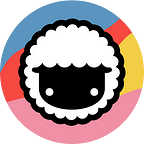Goodnotes vs Notability: Which is the better note-taking app in 2024?
Let’s face it: choosing the right note-taking app is challenging. With so many digital options available, finding your favorite note-taking app can feel like searching for a needle in a haystack. As AI continues reshaping our digital tools, note-taking apps have evolved to do far more than their name suggests.
Among the available options are two well-known applications in the note-taking space, GoodNotes and Notability. While they have their differences, neither necessarily stands out as the single go-to solution for all users when it comes to overall productivity.
Regardless of which note-taking app you prefer, today we’ll review both tools in-depth to help you make your decision. If you stay till the end, we’ll even throw in a bonus note-taking app that has the best of both worlds 😉.
What is GoodNotes?
GoodNotes is a digital note-taking app developed by Steven Chan, first released in 2011. Designed to improve the traditional style of note-taking on paper, it has since gained over 20 million users and was even crowned Apple’s 2022 iPad App of the Year.
Despite these accolades, the app has faced scrutiny in recent months with some users expressing frustration over the transition from GoodNotes 5 to GoodNotes 6, leading to mixed reviews regarding its performance and feature set.
Why Do People Use GoodNotes?
Popular among students, people use GoodNotes because of its intuitive interface and the way it combines the old-school feel of handwritten notes with digital efficiency. Whether you’re jotting down quick ideas, sketching diagrams, or organizing lecture notes, GoodNotes provides a platform that adapts to your needs.
Simply put, its easy to use and has a set of tools to get the most out of the task at hand for users who prefer a more traditional feel to note-taking.
Notes can also be stored and backed up to the cloud which makes it easy and provides an added layer of protection against data loss. However, it is also important to note that documents cannot be synced to devices with different operating systems.
This means that while you still can work on a particular document, it takes an extra step to generate a link for you to access the document if you are working on different operating systems.
What Are Some Notable Features of GoodNotes?
Since its most recent update, GoodNotes 6 features a new user interface and some AI integration. Features that enhance the note-taking experience include functions like Spellcheck, Word Complete, and Math Assistance.
Here’s what you can expect from using GoodNotes and how the AI tools can help boost workflow:
AI-Powered Tools
- Spellcheck: Automatically detects and corrects spelling errors in your handwritten notes.
- Word Complete: Suggests words as you write, speeding up the note-taking process.
- Study Sets: Allows you to create and customize flashcards from your notes, turning your study materials into interactive learning tools.
- Math-to-Shape Conversion: Converts handwritten mathematical equations into neatly formatted typesets, improving readability.
Note-Taking Experience
- User Interface: GoodNotes offers a clean, minimalist design that focuses on ease of use, allowing users to concentrate on their notes without distractions.
- Handwriting Experience: The app is celebrated for its natural handwriting recognition, which provides a paper-like feel, and supports a variety of stylus options. It also allows users to convert handwritten notes into text, making it easy to share and edit.
- Organization: One of GoodNotes’ standout features is its organization system. Users can create an unlimited number of nested folders, and the app supports a variety of file types, including PDFs, images, and PowerPoint files. This makes it ideal for users who need to manage large volumes of information.
- Search Functionality: GoodNotes includes a search tool that can find text within handwritten notes, typed text, and even PDF documents. This ensures that users can quickly locate the information they need, no matter how extensive their notes are..
GoodNotes Pricing
GoodNotes offers flexible pricing options to suit different user needs. For those on a budget, there’s a free version that provides basic functionality and limited features. The most popular option among users is the $9.99/year subscription, which unlocks unlimited notebooks and additional features across all platforms.
If you prefer a one-time purchase, GoodNotes is available for $29.99. However, this option only applies to Apple devices. For Android and Windows users, there’s a yearly subscription at $6.99 that allows you to have unlimited notebooks but limits you from benefiting from their AI features.
Each plan provides access to note-taking tools, with paid options enhancing the experience with AI-powered features and more storage.
What is Notability?
Launched by Ginger Labs in 2010, Notability quickly gained recognition for its ability to seamlessly integrate various forms of media into a single note. It’s not just a typical note-taking app; it’s designed to capture a richer, more dynamic range of information.
Whether you’re blending handwritten notes with typed text, embedding images, or recording audio, Notability transforms traditional note-taking into an interactive and comprehensive experience. This makes it an ideal tool for students capturing lectures or professionals documenting detailed meetings.
Why Do People Use Notability?
People choose Notability for its ability to seamlessly blend different forms of media. The app’s standout feature is the integration of audio recordings with handwritten or typed notes, making it a go-to tool for those who need to capture spoken information alongside written content.
This feature is especially beneficial in academic or meeting settings where users can revisit and play back recordings directly from their notes.
Notability also offers a streamlined, user-friendly interface that facilitates easy navigation between text, images, and audio. This intuitive design ensures that users can quickly and efficiently manage their notes, regardless of how complex their content may be.
What Are Some Notable Features of Notability?
Notability is packed with features that enhance its functionality:
- Multimedia Integration: Notability excels in allowing users to combine handwritten notes with audio recordings, images, and web clips. This makes it a powerful tool for capturing a wide range of content within a single document.
- Audio Recording: One of Notability’s key features is the ability to record audio while taking notes. The app syncs these recordings with your notes, so you can play back the audio and follow along with your written content. This feature is particularly useful for students during lectures or professionals in meetings.
- Handwriting Recognition and Conversion: Notability includes advanced handwriting recognition, which allows users to search handwritten notes and even convert them into typed text. This makes it easier to organize and edit notes after they’ve been written.
- Organization and Search Features: Notability uses a divider and subject-based structure to help users organize their notes. This system allows for easy categorization and retrieval of notes, which is further supported by the app’s efficient search functionality. Users can quickly find specific notes or sections within notes, whether they’re typed or handwritten.
- Collaboration: Notability supports real-time collaboration, making it possible for multiple users to work on the same note simultaneously. This feature is ideal for team projects, study groups, or any collaborative environment where multiple people need to contribute to a single document.
Notability Pricing
Notability offers two options: a free version and a subscription-based model. The free version provides basic functionality, but if you need more advanced features, the subscription plan offers benefits like unlimited edits and automatic cloud backups. This model might be ideal for users who want to unlock the app’s full potential with enhanced capabilities.
Goodnotes vs Notability: Who wins?
By now you would notice that even though both GoodNotes and Notability can get the job done. Both note-taking apps offer additional features that cater to different needs. To know which is the better app is purely subjective. That being said, let’s compare both apps and see which may be the better option for you.
Which One is Better?
When deciding between Goodnotes and Notability, the best choice depends on your specific needs:
- Goodnotes is ideal for those who value a traditional note-taking experience with strong handwriting capabilities and robust organizational tools. If you prefer a straightforward, distraction-free interface and detailed document management, GoodNotes might be the better fit.
- Notability, on the other hand, excels in multimedia integration. It’s perfect for users who need to combine handwritten notes with audio recordings, images, and other media types. Notability also offers better real-time collaboration features, making it more suitable for group projects and environments where sharing and multimedia use are key.
Ultimately, the choice between GoodNotes and Notability comes down to what you prioritize in a note-taking app. If you’re focused on pure note-taking with a traditional feel, GoodNotes might be your go-to.
However, if you need a more versatile tool that handles various media and collaborative tasks, Notability could be the better option.
Taskade is the Best Alternative to Goodnotes and Notability
Both GoodNotes and Notability each have their unique strengths when it comes to digital note-taking. But, what if there was a one-tool-fits-all solution that could help you take notes with AI-powered capabilities?
To put things into perspective, if GoodNotes and Notability were specialized tools in a craftsman’s toolbox — precise, reliable, but limited to specific tasks, then Taskade would be the ultimate multi-tool.
Sure, you could get the job done with either app, but with Taskade, you know it will be done more efficiently, with the added benefit of flexibility and enhanced productivity no matter what it is you’re doing. This is especially relevant in today’s digital world where teams work online.
Enter Taskade, your full AI-powered productivity suite.
What is Taskade?
Taskade is a versatile, AI-powered productivity tool that seamlessly integrates note-taking with task management, project planning, and real-time collaboration, all within a single platform. Whether you’re working by yourself or as part of a team, Taskade can keep up with your demands.
Ease of Use
Taskade’s interface is designed to be simple and user-friendly, making it accessible to both beginners and experienced users. The learning curve is minimal, allowing you to quickly dive into managing tasks, notes, and projects without getting bogged down by complex features.
Features and Versatility
Taskade isn’t just a note-taking app — it’s a complete productivity hub. Whether you’re managing a simple to-do list or coordinating a complex project workflow, Taskade adapts to your needs.
Its versatility makes it suitable for individuals who need an all-in-one solution and teams who require collaborative tools. With features that allow for the integration of tasks, notes, and projects in a single app, Taskade simplifies your workflow, enabling you to manage everything in one place.
Option for multiple views
With Taskade, you can even display your projects in different graphs and charts automatically. The option to view tasks and notes in different visual formats, such as mindmaps and Gantt charts allows you to be more organized in thought and enhances your ability to structure and prioritizetoday’s efficiently.
AI Integration
One of Taskade’s standout features is its AI integration, which enhances productivity by offering smart task suggestions, automated workflows, and AI-powered note-taking that can automatically create notes for you.
These capabilities streamline your work by automating repetitive tasks, allowing you to focus on what truly matters. Unlike GoodNotes and Notability, which offer limited AI functionalities, Taskade leverages AI to significantly boost efficiency and productivity across all aspects of your work.
Collaboration and Sharing
Taskade excels in collaboration, providing real-time editing, chat, and video conferencing features that are perfect for remote teams. Whether you’re working on a simple note or a complex project, Taskade’s collaboration tools make it easy to keep everyone on the same page.
This real-time functionality is particularly useful for teams spread across different locations, ensuring that all members can contribute and stay updated, regardless of where they are.
Pricing
Taskade offers competitive pricing with flexible plans that cater to different needs, from free options for basic use to premium plans that unlock advanced features. The pricing is straightforward, with no hidden fees, making it a transparent choice for users looking for value.
Unlike the subscription-based model of Notability or the one-time purchase of GoodNotes, Taskade’s pricing structure offers flexibility and value, allowing users to choose a plan that best fits their requirements.
Taskade is the note-taking app for you
When it comes to note-taking, Taskade goes beyond by integrating note-taking with comprehensive task management, project planning, and AI-powered automation. Taskade is more versatile, with real-time collaboration across platforms. Taskade’s AI-powered features help you take better notes and get more work done effortlessly.
Try Taskade for free and see for yourself!