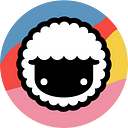Think about the last time you wished you had an extra pair of hands. Now imagine a team of personalized assistants conducting research, reviewing code, and handling other mundane tasks while you focus on what truly matters — getting creative or… just enjoying a better work-life balance. Building AI teams can make this a reality, and we’ll teach you how to create yours in 5 minutes.
In this article, we’ll show you how to build, fine-tune, and deploy autonomous AI teams in your Taskade workspace. You’ll also learn how to connect agents to all the tools and services you’re already using.
Without further ado, let’s get started! 🧑🚀
🐑🤖 Understanding AI Agents in Taskade
So, what are AI agents?
On a purely technical level, agents are software entities that use a large language model (LLM) like GPT-4o to perform a variety of tasks. And the best part? They do so in self-directed loops.
(read: AI agents can get stuff done without you needing to explain things 27 times).
Similar to “organic” teams, agents can take on distinct roles: a project manager, a content creator, a marketer… In short, whatever you need help with, there’s an agent for that.
Taskade’s AI agents are fully integrated, which means that they can seamlessly tap into your projects, tasks, and workflows. It’s kist like an AI workforce that works side-by-side with you and your team.
But what makes our agents really unique is their ability to collaborate. Agents can “talk” to each other, exchange information, set goals, plan, and delegate work. We call this mechanism a Multi-Agent system.
(check our wiki article What Are Multi-Agent Systems? or watch the video below to learn more)
This opens incredible opportunities for streamlining work. But before we get all too excited, first, we’ll show you how to set up a unique AI Team that will keep us company for the rest of this article.
Don’t have a Taskade account? Don’t forget to create one before the next part!
Create a Taskade AI account in 30 seconds! 👈
👥 Creating a Team of AI Agents in Taskade
An AI team is a sum of its parts. Every individual agent you create can become part of one or more specialized teams, and each brings a unique set of skills and capabilities to the table.
Figuring out how to put together an entire team of AIs may be a bit too much to chew if you’re just starting out. So we recommend starting small and gradually expanding as you get more comfortable.
Think about the critical tasks you need help with. Is it research, coding, or maybe project management? Once you have a clear understanding of the scope, you can start building a foundation for your team.
Build Your First Agents
Setting up artificial intelligence agents in Taskade is super simple.
First, go to the Agents tab in your workspace and click ➕Create agent.
Here, you have three choices:
- ✏️ Build an agent from scratch (advanced).
- 👤 Use a template.
- 🪄 Let Taskade AI generate one for you.
Let’s choose Generate with AI, which is the most convenient way to create agents.
(you can always check our Help Center guide to learn about the other two methods!)
All you need to do to get started is provide a description of your agent. What kind of tasks do you want the agent to tackle? What role should it play? Describe this in plain words and press ⌨️ Enter to confirm.
Congratulations! You just created your very first agent. And here’s the result. 👇
But to create a proper team, we need a few more. Repeat the process as many times as you need and create more agents in your workspace. Just make sure there is as little overlap as possible!
Here are a few agents we created in this step:
Add Agent Knowledge
Now that all our agents are in place, we need to teach them a few things.
Every agent comes with general knowledge about the world, which is perfectly sufficient for everyday tasks. But if you need help with something more specific, like drafting documentation for your products and services, you will need to fine-tune your agents using your own knowledge.
To fine-tune an agent, go to the Agents tab, select the agent, click Edit agent (top-right), and Knowledge.
Now, you need to decide what types of knowledge you want the agent to learn from.
Here are a few examples of the knowledge you could use for fine-tuning an AI product team:
Interested to find out more? find out more about the best practices for building multi-agent teams on the official Taskade blog.